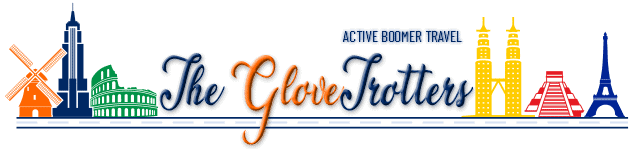There are tons of people in the world that would love to start a blog but have yet to make the commitment. For some it is overcoming the fear of something new, finding the perfect niche, carving out the time or worrying about the cost. This article we’ll address the latter concern. You can start a blog on virtually any budget. Much of it is determined by your equipment, content, branding, level of expertise and how much control you want to maintain.
Many of the following considerations are covered in more detail in our FREE 5-DAY COURSE for Starting Your OWN Blog. There is no cost to you and it’s a great way for you to get started on this great adventure!
Time Investment
In the end, this is the real kicker. If you want to be successful you must have the time to invest in your new venture. We put this first because it is the most important consideration you need to ruminate. Most likely, especially at first, starting your blog will be a side gig. This means weeknights and weekends and any other time you require to succeed. Your success will, in great measure, be in line with your commitment to your new venture so understand that going in.
Equipment
How up-to-date or sophisticated your equipment is should not dissuade you from getting started. Most of the heavy lifting for blogs is conducted in the cloud by your Host, WordPress and your Theme. You may have some graphic needs (see section below) but most of your content is likely to be just words and designing within WordPress. Obviously it would be best if you had a computer but you could create a blog with just a tablet or even a smart phone. The biggest advantage to using a laptop is the screen size which is very convenient when you are juggling between an article you have written and photos you want to resize and designing within WordPress. It’s also good to see how your output will appear on all three devices before going live.
You can get a laptop for under $100 but you probably want to invest in something with at least 4-8GB of RAM (memory) and 64-128GB of hard drive space. If you will be dabbling in video you’ll either need to ramp up your RAM to 16-64GB or get a standalone system for just video editing (though you’ll still need at least 8-16GB of RAM). Additional costs start to jump more into triple digits once you get above 16GB. Video is a memory hog, that also requires constant defragging of your hard drive for maximum performance efficiency, but can be a big boost to your blog if utilized correctly.
Domain Name
You will need to secure a domain name before you get started. You can either purchase it directly or, as we recommend, through your hosting provider. The biggest reason for this is reputable hosts like Bluehost, HostGator and SiteGround only partner with dependable domain providers. Not so trustworthy options can be loaded with extra costs, hidden costs or massive spikes in year two. Beware of small first year costs as they’ll likely jack up the cost of renewal.
The cost of a domain name is pretty reasonable, generally ranging from $10-20 per year. Make sure you check the fine print just to make sure there are no surprises down the road.
Hosting
Hosting can seem intimidating at first but for the most part it operates unencumbered in the background. As it is the foundation of your blog you want to only consider the solutions that have solid reputations and 24/7/365 support. We personally use and recommend Bluehost. We’ve never had any downtime, glitches or security issues and the little support we’ve needed has been excellent. (2) other first-rate options are HostGator and SiteGround.
Each of these plans normally run between $8-15/month but they frequently have specials that are 50-75% off. To learn more about some hosting options please sign up for our FREE 5-DAY COURSE for Starting Your OWN Blog.
Are You Ready to Start Your First Blog?
Click Here to Get Your FREE 5-Day Course!
WordPress & Everyone Else
At some point you need to decide how much control you want for your blog. If you have a vision, or recognize at some point you’ll establish one, then the best option is WordPress. It has everything you need, access to virtually unlimited plugins and gives you complete creative control. It is as versatile and adaptable as you need it to be and is available with a number of different plans. You could opt for the Free version with few options initially but you could always expand and upgrade later. The Personal plan ($4/month, billed annual) gives you more control and access to support 24/7 but the most popular plan is Premium ($8/month, billed annual), designed specifically for Freelancers. For more serious users there is the Business plan ($25/month, billed annual) with custom themes and plugins, 200 GB in storage and live support. Finally, there is the eCommerce plan ($45/month, billed annual) that is designed for online stores. Keep in mind you can always upgrade so you don’t have to commit right away.
There are plenty of other options available which make a lot of sense in the short run but can become restrictive down the road along with less flexibility. The (2) best alternatives are Wix and Squarespace. Wix is ideal for those that have no technical prowess and willing to use existing designs. Squarespace has fewer options but generally higher quality templates to choose from. You can expect to pay more for Wix or Squarespace in general.
Theme
You could spend the next year looking through all of the available themes on the market. A common mistake made is in focusing at how they look. Themes are marketed like model homes . . . they all look beautiful when carefully and professionally furnished but significantly different when you move into empty rooms. This is why your focus should be less on appearance and more on functionality. Is the theme lightweight, flexible and responsive? Can it support all of your plugins and your page builder of choice? How much does it cost and does it have excellent support? It’s difficult to switch themes once you’ve built your blog so take the necessary time to make the right choice for you. We’ve used numerous themes over the years and have really come to rely on GeneratePress. The best part is the basic theme (all you’ll need to get started) is absolutely free.
Some themes are free but figure the cost will be somewhere between $10-200. If a free version exists with a Premium upgrade (like GeneratePress) then start with the free version and upgrade later.
Plugins
One of the strengths of working with WordPress is flexibility provided by plugins. Plugins allow you to build functionality into your site without being a master coder. They range from tools to help boost your visibility on search engines and providing additional security to building dynamic forms and making your blog load faster. Many plugins are free or at least have a free basic version. For more functionality there are premium versions available. Always tryout the free version before committing any dollars to a plugin.
We have compiled a list of the must-have plugins to get you started. Most are free or at least have a free version. Like with themes, start with the free version and upgrade later if needed.
Graphics Needs
How much, if any, investment into creative resources depends entirely on your current situation. If you can’t create your own graphics, there are alternatives that exist. You can use a service like Canva which has a free version with design template, photos and graphics plus paid alternatives around $10-13/month that also helps you design a logo, upload your own fonts and graphics into their templates. Or you could use a service like Upwork where you can put in a job request and choose from several bids for the creative services you need. This way you control your needs based on your budget. Just remember you’ll typically get what you pay for . . .
Obviously there are a lot of things to consider but don’t let any of it overwhelm you. It isn’t as complicated or difficult as it might appear at first, the online world is very supportive. If you are new to this, or even more familiar, it’s worth always checking on support services prior to any financial commitment. Good luck and remember . . . you’ll be fine.
FREE 5-Day Course to Start Blogging
You’ve always wanted to start a blog but just aren’t sure where to start . . . no worries.
This FREE 5-day course is the perfect place to start and get your feet wet.
Start with our 5-Step Checklist for Starting Your First Blog then move onto . . .
WordPress
Learn how to set-up WordPress, the premier tool for creating a website.
Themes & Page Builders
Learn more about our recommended WordPress theme, GeneratePress and the game-changing page builder, Elementor.
Plugins
See our list of the best WordPress plugins to get started with.