There are many reasons you may want to start a blog . . . you may want some side income, you might have a passion you want to share or perhaps you just want to impart your views with the world. Regardless you will need to build an audience with whom to share your content. This means you’ll need to have a plan, a timetable for execution and the patience to build it correctly. Let’s get going!
CLICK FOR FREE DOWNLOAD
Pick your Niche
Identify what will you be writing about or posting content for. Then consider any and all business considerations, if applicable. Ask yourself the following questions . . .
- Choose a subject matter you understand, love and will enjoy researching, discussing and writing about. You will be “living” this content so make sure you have the passion to see it through.
- You must build an audience so . . . “Is this something others are interested in learning about”? Are you solving a problem for your audience? Are you filling a need for your audience?
- How competitive is your niche? How can you provide something different from your competition?
- Are you looking to monetize? Is your niche profitable?
- Will you be using affiliates? Will you advertise on your website? Will you be using Google AdSense to drive traffic? If so, what is your budget?
- Will you be selling your own products (e-commerce) through your website? Will they be physical products or digital?
- Is your audience more likely to see your site on desktop or mobile? (Hint: always design your website for both.)
Are You Ready to Start Your First Blog?
Click Here to Get Your FREE 5-Day Course!
Decide on your Domain Name
Your domain, or url, could very likely be the first thing your audience “learns” about you so it needs to be simple and memorable.
- Use name.com to research if your preferred website name is available.
- Keep your url short. Make it unique and relevant.
- Have the name reflect what you do. Ex. www.flowerdelivery.com
- Make sure you use “.com”. This will provide you the widest audience and flexibility no matter which direction your website goes in the future.
Select a Host Provider
Depending on what services your website will provide you may need to consider an independent host provider. If you are just sharing information it makes sense to use the free hosting that comes along with a WordPress.com account. If you will be monetizing at any point we strongly recommend using a WordPress.org site and a reputable hosting partner. Consider the following when selecting your host provider.
- Speed – as fast as possible. The quickest way to lose a website visitor is to have a slow-loading website.
- Price – make sure you check all of the pricing, not just the initial fee. Also check for any auto-renewal or hidden fees.
- Server Requirements – it should meet WordPress’s latest server requirements (PHP 7.3+, MySQL 5.6+, HTTPS support, and Nginx or Apache with mod_rewrite module).
- Uptime – make sure their posted hosting uptime is, at minimum, 99.95%. Uptime is the most important reason a hosting provider is in business.
- Customer Support – They should help you with WordPress and server related questions, preferably through 24/7 live chat or quick response email.
- We recommend the following host providers, each of which work seamlessly with WordPress.
Secure your Domain Name (.com)
Now it’s time to actually purchase your domain or url. As mentioned earlier, we recommend you get your domain name through your host provider. The fewer moving parts, the better.
- We recommend using a “.com” domain. It is the most common and flexible alternative and search engine friendly.
- You can easily set-up your domain when you create your WordPress account.
- You can also setup your WordPress account through the host provider (Bluehost & SiteGround) as well. FYI, WordPress cannot be set up through HostGator.
- Initially, the only extra expense you need to incur is the “Domain Privacy Protection” for $0.99/month.
Create your WordPress Account
There are numerous “free” website creators available in today’s market. They may be tempting to use, especially if you have no experience in building websites. No matter how you feel now, in a very short time you will be amazed at how easy website creation really is, particularly using WordPress. As you get better at, and gain confidence in, your ability to build your site you will have considerably more flexibility to expand with WordPress.
- We recommend you get a WordPress.org account if you will be monetizing your site at some time in the future.
- The WordPress set-up is easy and intuitive. You will need to decide on one of several plans so take your time and read through the details of each. The right plan for you will depend on your specific needs.
Choose and Install a Theme
There is no “one size fits all” when it comes to choosing the proper theme for your website. WordPress itself has a neat, filter-based, approach that allows you to specify different elements of your website like layout, features, subject, free or paid, etc. As you select each element they provide a list of available themes that match your criteria.
We use GeneratePress and have found it to be fantastic. It is super lightweight, flexible and works in perfect unison with Elementor, our Page Builder of choice. GeneratePress is free though is does offer a Premium version upgrade.
While we recommend GeneratePress you still want to make sure that you consider the following in making your choice. It’s always best to learn as much about any investment as you can before committing.
- Make a list of the features you want ahead of time. If you aren’t sure then use WordPress to filter your choices down to a manageable list. Going through this process will also introduce some concepts and ideas you might not have considered otherwise.
- Choose a lightweight theme. Not all themes are created equal. Many popular themes can produce elaborate websites but at a cost. A feature-rich theme can adversely affect site performance. One of the most important features of your website needs to be page load speed (how fast your homepage content appears for your visitors). A slow site will lose customers faster than anything else. This is one of the best benefits of GeneratePress . . . plenty of flexibility in a very lightweight frame.
- Make sure your theme is fully responsive. Designing a website before mobile phones was simple because everyone saw your page pretty much the same way. Today at least half, if not more, are viewing web content on their smart phones and/or tablets. The screen size and orientation can vary. A responsive site automatically recognizes what device you are using and adjusts your content accordingly.
- Make sure your theme is compatible with all browsers. This isn’t the issue it used to be but you still want to confirm that your theme is compatible with all of the different browsers, desktop and mobile devices.
- Make sure your theme can support WordPress Plugins. Plugins are a major part of what makes WordPress so popular among non-techie creators (like you!). Plugins do a lot of the back-end coding for you so you can spend more time creating and less customizing. Just make sure all of the more popular plugins like Yoast SEO, Akismet Anti-Spam, Jetpack, WP Rocket, etc. are fully supported.
- Check to be sure your theme supports Page Builders. Page Builders (like Elementor) allow you to customize your site and work in more of a WYSIWYG It makes the process more flexible and much less intimidating. Just make sure your them can properly support a Page Builder plugin.
- Make sure your theme has a good support. With anything online there will always be issues that arise so make sure your theme has some kind of support. Often the themes 2/7 support only comes when you upgrade to the Premium version but your theme should at least have available FAQ’s, documentation and/or a support forum where you can find answers.
- Consider upgrading to the Premium version. This is not something we recommend you do right away but keep it in your back pocket. Premium versions can provide more flexibility and functionality and always better support.
Choose and Install a Page Builder
When I created my first website WordPress didn’t even exist. Sites were created using primarily coding, then evolved a bit with tools like Dreamweaver leading the way to more WYSIWYG tools like WordPress. Today, it has evolved even further with the development of Page Builders. These tools allow creators to focus more on design than coding.
But not all Page Builders are the same. Some are designed with true developers in mind with advanced functionally for building massive projects. If you are developing your own website many of these builders, while rich and powerful, are probably not the best fit for you. After working with some of the “big boys” like Divi, Beaver Builder and WPBakery I came across Elementor. It combined much of the power of the more dynamic options but had one huge advantage . . . it was lightweight. This meant when an Elementor built page loads only the elements used on that page load. With many of the other Page Builders the browser loads unnecessary data that can significantly slow down page load speed. I can’t overstate how important page load speed is to the success of your site.
While we recommend Elementor you still want to make sure that you consider the following when making your choice of Page Builder.
- Ease of use. If you’ve never created a website yourself the entire process can be intimidating. Even if you have experience you want to make sure the tools you are using are intuitive, smart and useful. A lot of the basic functionality of Page Builders are similar. One thing to look for is how many steps it takes to complete basic functions. The fewer the better.
- Affordable price. Always check the fine print when looking at price. There are a number of different ways the pricing structure is configured from Annual fees, one-time purchase, cost per site, unlimited sites, etc. One of the more attractive features of Elementor is the fact that they offer a free version that has a good amount of features. This allows you to try it with no financial commitment. Most other builders offer only paid options with annual costs ranging from $29-$99. The Pro version of Elementor is $49 per year (and worth every penny).
- One of the truly cool things about Page Builders is number of pre-built templates available. These templates are built so you only need to enter your content and a beautifully designed page is built for you. The best builders then allow you to customize different elements within the templates so that, in the end, your end product is unique and reflects your style. Elementor has over 100 templates to choose from plus you have the ability to save your own versions (very useful for continuity).
- Widgets are the fuel that feeds Page Builders so make sure your pick has plenty. Widgets are “floating” sections that perform specific tasks. It could be as simple as a block of text or an image. It could also be a sliding image carousal or a preformatted testimonial. Elementor has a great variety of standard widgets and, with an upgrade to the Pro version, an almost endless supply of useful widgets like animated headlines, contact forms, data tables, etc.
- Mobile Responsive editing. All websites, in order to meet the needs of their audiences, must now be designed for desktops, tablets and mobile devices. And you need to be able to see how your content is going to look on each of these options as you are creating. Another huge Elementor feature is not only the ability to see how your content will appear on each device but also the ability to change elements for each separate device. For instance, you can apply one set of spacing parameters if viewed on the desktop and a different set if viewed on a smart phone.
- WYSIWYG interface. “What You See Is What You Get” (WYSIWYG) was one of the major design breakthroughs for all creative mediums ever created in the digital world. When it comes to Page Builders not all options excel. I have used some that utilized a WYSIWYG interface but the end result didn’t match. You must have confidence that your Page Builder’s WYSIWYG display matched the eventual output. Keep in mind that different browsers can display the same content differently but confidence in the interface is a great time saver.
- Support isn’t just when things go wrong but also when you want to understand more about a product. Make sure your Page Builder has at least available FAQ’s and documentation and/or a support forum where you can find answers.
Select and Install Plugins
With literally thousands of plugins available for WordPress (WP) it can be intimidating (not to mention a monumental waste of time) to even start to sift through them all looking for the right tools for you. Through my years of website development there have always been specific functionalities that every website needs to get started. As time goes on you will definitely add to this list but most likely never replace any of these invaluable tools.
FREE 5-Day Course to Start Blogging
You’ve always wanted to start a blog but just aren’t sure where to start . . . no worries.
This FREE 5-day course is the perfect place to start and get your feet wet.
Start with our 5-Step Checklist for Starting Your First Blog then move onto . . .
WordPress
Learn how to set-up WordPress, the premier tool for creating a website.
Themes & Page Builders
Learn more about our recommended WordPress theme, GeneratePress and the game-changing page builder, Elementor.
Plugins
See our list of the best WordPress plugins to get started with.
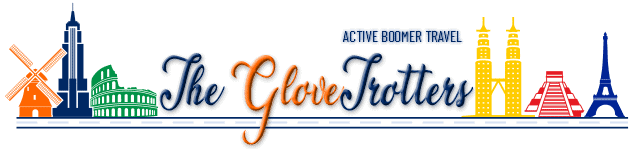



I’ve been thinking about building a website from scratch, and your step-by-step guide is so clear and easy to follow. Thanks for breaking it down for us beginners!
So glad you found it useful. Enjoy!